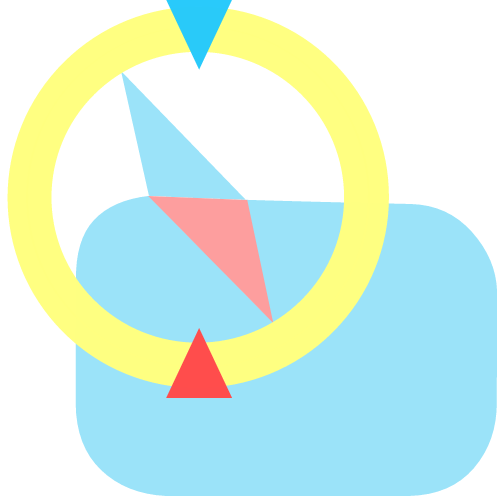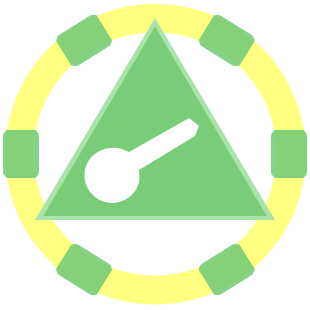Why is it also necessary for you?
1. More Lego fans will read your review, and I think that it is created for this.
2. You enhance the importance of your community and push up its popularity. So as links to reviews will be shown in many pages of Bricker.
How can you add review?
1. Go to Bricker.
2. Write set’s number in search bar and open correspond page.
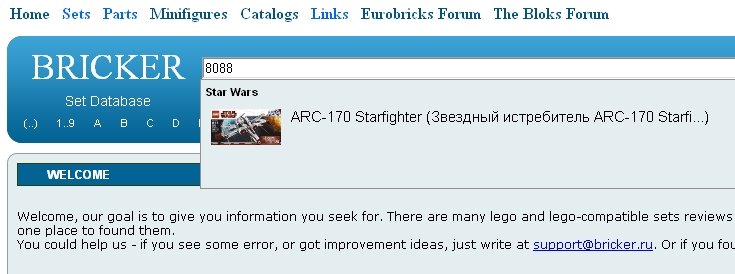
3. Open tab “Add review” and insert all data your review. Click “Add” and wait for approval of review by moderator.
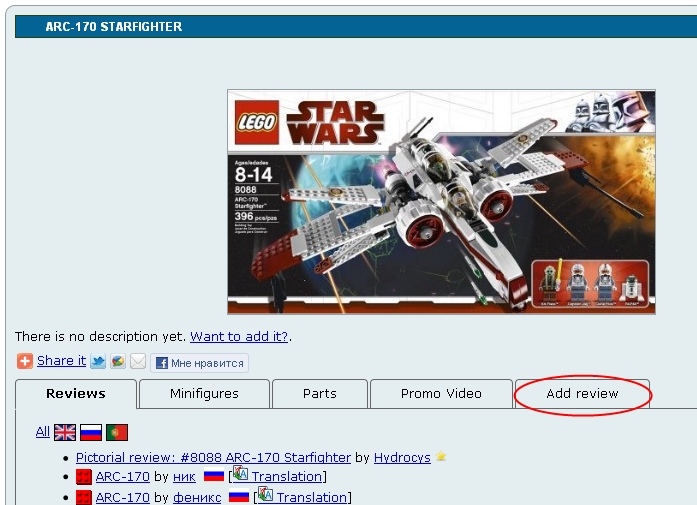
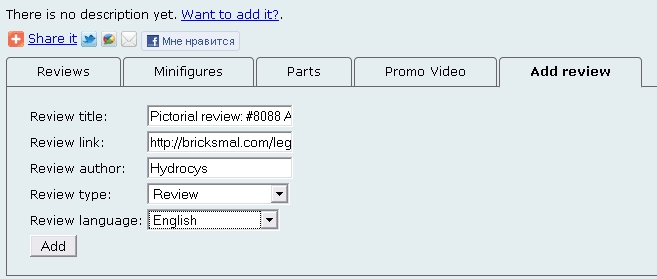
P.S. When you add your review, please, don’t forget to add review of neighbor.